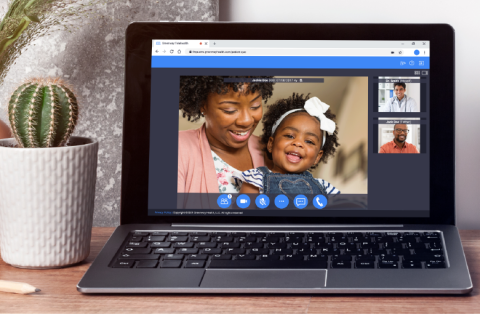Additional Resources


Greenway Blog
Why providers should invest in an integrated telehealth solution
Read More


Greenway Blog
Real-life scenarios illustrate benefits of remote patient monitoring
Read More


Greenway Blog
5 long-term benefits of telehealth
Read More


Greenway Blog
Interoperability in healthcare: Paving the way to better telehealth experiences
Read More